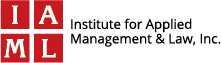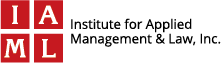The COVID-19 pandemic has forced the majority of businesses to at least offer, if not require, work-from-home options for employees. Employers are now facing many challenges that come with maintaining the same level of productivity when employees are working remotely. Below are a few guidelines to help ensure that your employees are maximizing their time outside of the office and inside their home.
- Require a Set Schedule. Contrary to popular belief, a large number of employees end up overworking when they work remotely. One reason for this is because they do not maintain a set schedule of working hours. Ensure that your employees have a start time, a designated lunch break, and an end time. Working designated hours not only provides management and coworkers with a consistent schedule during which the employee can be reached for assignments or questions, but it also will give the employee’s mind time to rest. Enforcing a hard limit at the end of the workday prevents the employee from working nonstop. Additionally, setting a schedule for your non-exempt employees and accurately tracking their hours is especially important for purposes of correctly paying overtime, if any.
- Eliminate Distractions. On average, remote employees lose 27 minutes or more per day on distractions. Common distractions include text messages, phone calls, and conversations between other household members. Employers may want to suggest to their employees a few ways they can effectively manage distractions, including silencing their cell phone, making it clear to other members in the house that they are not to be disturbed unless it is an emergency, choosing a quiet location to work such as a den/office or spare bedroom, and using a pair of noise-cancelling headphones. If the employee is working on a company-provided computer or laptop, have the company’s IT department block all social media websites such as Twitter, Facebook, Pinterest, Youtube, and Instagram.
- Provide Access to Programs. Equip your employees with tech and productivity tools. If the employee had access to specific programs while working in the office, make sure that they have the same ability to access those programs from home (i.e. Outlook, Adobe, Word, the company’s time clock system, etc.). Also, think about how some work tasks might be affected now that the employee is working remotely. For example, does the employee need a DocuSign account to send documents electronically for signatures? Does the employee need an external webcam to attend video conferences?
- Encourage Breaks. On average, a person can focus on any given task for approximately 90 to 120 minutes. After that, it is recommended to take a short 5-minute break to recharge. Employers should encourage their employees to take appropriate breaks to prevent fatigue. Statistics show that regular breaks increase productivity, improve mental well-being, and provide a creativity boost.
- Require a Productivity Log. Productivity logs are gold mines for increasing productivity. They boost employee efficiency, motivation and productive focus. Productivity logs cause employees to become aware of wasted time (searching the web, doing house chores, browsing social media) and help employees minimize the time spent distracted and not working. In addition, productivity logs allow the employer to view which employee is close to burning out, which employee needs more work, and which employee needs help staying on track. They also help the employer analyze whether work is being distributed evenly to its employees.
In these unprecedented times, many employees are searching for a sense of normalcy after being faced with working from home in unsuitable spaces alongside spouses, children, pets and other distractions. The above tips can help employees regain that sense of normalcy as well as increase productivity, enhance well-being, and improve morale.