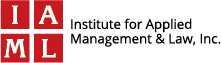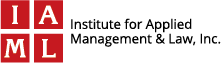Looking pretty on camera is the least of our worries.
One of the very few good things about the early days of the COVID-19 pandemic was the fact that I could work at home, which also meant I could look like a bum all day. No makeup. It was awesome!
But now, I’m back at the office (which truly has been nice), and probably at least half of my conference calls are on Zoom or Microsoft Teams. Not only can I not be a bum any more, but I can’t even “dress for work” any more. Now I have to “dress for TV,” which is harder. I have to select the right clothes (at least from the sternum up), make sure my hair looks great (OK, OK, as good as it will ever get), and wear twice as much makeup to cover all the flaws that the webcam displays with such pitiless accuracy.
I’m slowly getting it. This week I discovered that I look nicer on camera if I have a necklace on. Good to know! I’ll wear one from now on!
But my colleague and law partner, Zan Blue, emailed me this week about an issue that is even more serious than how I look on video: the use in litigation of calls recorded in videoconferencing apps, such as Zoom, Teams, Webex, or Google Meet.
Picture this scenario: A supervisor, the supervisor’s boss, and a Human Resources manager — all of whom are still working remotely and all of whom, like me, are new to video conferencing apps — are on a video conference to talk about whether to take action against an alleged sexual harasser. The plan is for them to agree among themselves on how to proceed, and then the HR Manager will contact their lawyer and run it by him.
Right now, it’s just the gang. They start out serious and (correctly) decide that there isn’t enough evidence to justify taking action against the alleged harasser. Now that that’s settled, they start chit-chatting about their kids, the weather, and a similar “he said/she said” sexual harassment case the company had a couple of years ago. That degenerates into some humor that starts out tasteless and descends into raunchy, and then the supervisor’s boss lets fly a remark about the current alleged victim. Everyone laughs, and they sign off the call. The HR Manager calls the attorney, tells the attorney what they decided to do and why, and the attorney gives his blessing.
But what happens to that call?
Well, it turns out that the HR Manager thought it would be a good idea to record the call for future reference. Six months later the alleged victim is fired for poor attendance and sues the company for retaliation. Her attorney serves an e-discovery request that includes any non-privileged recordings related to the alleged victim, the investigation of her sexual harassment allegations, and the alleged harasser.
Uh-oh. Guess what they’ll have to give the lawyer for the alleged victim.
You are correct.
Somewhere in time . . .
Now, let’s pretend we’re back in 2019. Same scenario, except that they’re meeting in person, or having a conference call on a landline. The same things are said. Would they have had the same problem?
Probably not. First, if they were meeting in person, they probably could have spoken freely, as long as they kept their door closed and made sure prying ears weren’t around. And even though one can record an old-fashioned conference call on a telephone (telephone? how quaint!), that usually wasn’t done unless it was a training session or seminar. Also, if you were inclined to record a regular phone call, you probably would have told everybody in advance.
What about email? Probably not a problem. I’d say that ever since 2015 or so, everybody in business knows better than to say something stupid in an email.
What about texting? Despite the discoverability of texts, I still see plenty of awful ones. I still think it’s dangerous to discuss any important business or HR issues in a text. But it may be easier to stay on topic in a text as opposed to a phone call, you know your messages are recorded, and you at least have the ability to read and decide whether your thumb-typed misspellings, acronyms, and emoji are appropriate or inappropriate for a business setting.
The future is now.
The trouble with these videoconferencing apps is that, except for the fact that you have to constantly worry about how you look on camera, they “feel” a lot like being on a phone call. And that gives people a false sense of security, and privacy. Which sometimes makes them feel that they can say anything and that it won’t go any further.
At the same time, the ease of recording a session can also make the recorder(s) feel like recording is no big deal. And it really does seem like a good idea to record a call when you’re making a decision about something important. Taking notes is such a bother, and anyway, your handwriting is illegible.
But the sense of privacy coupled with the ease of recording is a toxic combination. Sort of like mixing Clorox (is that back in the stores yet? Please?) with ammonia.
So here are some ways you can protect yourself and your company from an e-discovery disaster as we all become more “remote”:
- Consult with your IT department and legal counsel about retention of recorded videoconferences. The default setting on Teams, for example, is to keep chat data forever. But the default setting can be changed and customized. Teams also offers a variety of call recording options. (Not a product endorsement. I’m sure the other apps do the same.)
- Consider, with the advice of your attorney, adopting a policy about which types of conferences will be recorded and which will not. If you adopt such a policy, make sure everybody knows about the policy and complies with it.
- Don’t record videoconferences unless you have to. When in doubt, ask your lawyer.
- If you do intend to record a conference, let everyone know in advance, in writing. You can include that in your Outlook invite.
- When the call begins, remind everyone that the call will be recorded.
- Once your business decision is made, stop the recording. (The chit-chat can continue, unrecorded.)
- If you have something really sensitive to discuss, include your attorney on the call. That won’t guarantee that the call is privileged, but it won’t hurt and might help.
- Make sure that recorded video conferences are included and adequately addressed in your document retention policy.
(Thanks, Zan!)
Robin Shea is a Partner with the law firm of Constangy, Brooks, Smith & Prophete, LLP and has more than 20 years’ experience in employment litigation, including Title VII and the Age Discrimination in Employment Act, the Americans with Disabilities Act (including the Amendments Act), the Genetic Information Non-Discrimination Act, the Equal Pay Act, and the Family and Medical Leave Act; and class and collective actions under the Fair Labor Standards Act and state wage-hour laws; defense of audits by the Office of Federal Contract Compliance Programs; and labor relations. She conducts training for human resources professionals, management, and employees on a wide variety of topics.